Review sites can have a profound effect on the perception of your business by your customers, and they can be a significant factor in the decision making process. The majority of consumers (a whooping 93%) look at customer reviews before deciding whether or not to do business with a local business. Consequently, potential customers will see a Google review as the first thing they see. It is for this reason that businesses have a responsibility to ensure the accuracy of these reviews.
It would be ideal if all customers provided fair and accurate reviews. This is not a realistic expectation, however. Nowadays, online reviews can be inaccurate and misrepresentation of people, events, or facts is a major issue. Almost anyone is permitted to leave a review, including disgruntled former employees and competitors misrepresenting themselves as customers. Reviewers can even falsify or fabricate reviews in some instances.
Are there any methods for removing negative reviews from Google? If not, what can be done about this?
I would say yes. If you believe that your company is being unfairly reviewed, or that a review has been fabricated, you should consider taking the following steps. In addition, in some cases it is more effective to simply get more positive reviews to counter a negative review. The following article provides detailed instructions on how to remove a Google review - or at least how to attempt to do so.
How to Remove a Google Review If It's Faked or Violates Google Guidelines
Unfortunately, there are a lot of businesses on Google that get fake reviews. Google's review policy outlines 10 types of reviews that violate the policy, which can lead to reviews being removed if flagged. The following are examples of prohibited reviews:
- Posting of spam and fake content with the intent of manipulating ratings. Posting multiple times, coming from multiple accounts, is part of this practice.
- Posts that are off-topic in nature or are of a general nature, such as political commentary.
- The promotion of actions or purchases that are in violation of local laws. Restricted content may include advertisements for drugs, firearms, alcohol, gambling, or adult services.
- Legal or depict illegal activity, such as copyrighted content, endangered animal products, graphic violence, and human trafficking.
- Acts of terrorism.
- Any form of sexually explicit conduct or sexual exploitation of children.
- Explicitly offensive, obscene, or profane.
- Harassment, intimidation, or incitement to hatred.
- Making false representations or impersonating others.
- False or biased statements. It also includes posting reviews of your own business (or asking an employee to do it on your behalf), and trying to manipulate ratings from competitors.
The following are tips on how you can flag a Google review that violates the policy and have it removed:
- Log in to your Google My Business account.
- From the menu, select Reviews and choose your business location.
- You can do so by finding the review you wish to flag, clicking the 3-dot menu, then clicking Flag as inappropriate.
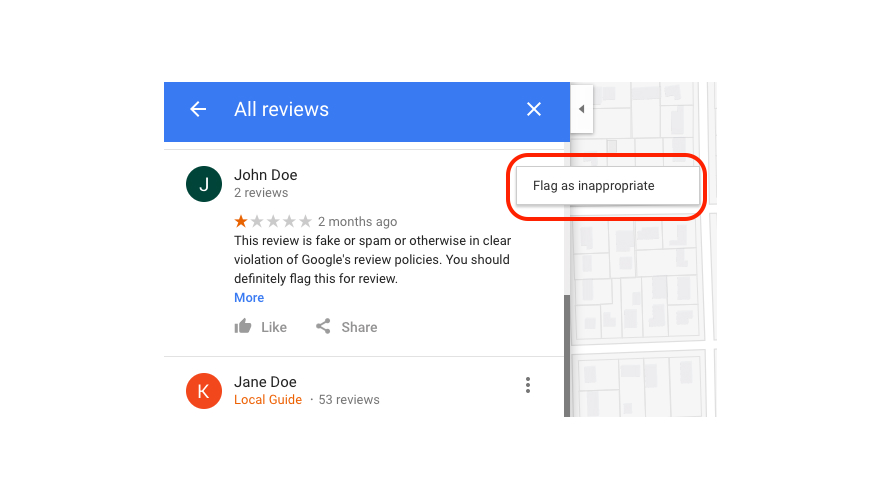
Getting a Google review removed by asking the author to do so:
Reviews on Google do not last forever. Initially, you need to convince the reviewer to change their opinion before they are willing to delete or alter their review.
It is possible that the customer left a poor review because something went wrong, such as slow service, an ineffective manager, or defective products. This type of review can usually be corrected. A possible strategy is to follow these steps:
- Contact the individual. Offer your appreciation and apologise for the error. Tell them that the problem has been resolved and you would like to make it up to them by offering them a special offer to make it up to them.
- Please ensure that you deliver what you have promised. Maintain a friendly attitude and thank customers for visiting or making use of your services.
- Finally, follow up with them and ask them if they would be willing to alter their review. Provide instructions on how to review, and explain why reviews are important.
A review can be edited or deleted by anyone with a Google account. Some customers might not be aware of how exactly they can edit or delete their reviews. Share this information with them so they can easily complete the process.
- Customers need to launch Google Maps on their computers or devices.
- Click the Menu button (3 horizontal lines) at the top left.
- Click on Your contributions, and then click Reviews.
- Click on the More (3 dots) link next to their business review.
- Select either Delete or Edit from the options and follow the instructions.
Replying to the Review:
Many brands are under pressure to remove negative reviews in a variety of ways. However, there are alternatives to deleting reviews that you can employ to improve your online reputation. The use of these tactics can be a valuable tool in helping consumers perceive a brand in a new light, as well as the start of a stronger and more efficient strategy for acquiring new clients that will translate into greater customer retention.
Don't dwell on negative feedback; instead, use it to learn about your customers and improve the customer experience. These are some tried-and-true damage control tips:
- Do not take anything personally. It doesn't mean your business is bad because your customer had a bad experience. When you have so many positive reviews, don't focus on a few bad reviews.
- Whenever you encounter negativity, respond with positivity. It is important to remember that others will be able to see your response and may be able to provide clarification. Critics do not edit their reviews or change their minds by being defensive. This will only serve to further tarnish your reputation.
- Don't accept responsibility for things you can't control. Apologize for any mistakes you made, but do not take full responsibility for them. In case there is something you can fix, list the concrete steps you are taking to fix it today, as well as prevent it from happening again in the future.
Enhancing the Positive:
Despite the fact that having a few negative reviews on Google sounds contradictory, it isn't a bad thing. It's actually good for business if you have a couple of negative reviews thrown in - it shows you're authentic and weren't just trying to encourage your friends to write positive things about you. There will be a very small percentage of negative reviews even for the most highly rated businesses in your area. Sometimes it's impossible to please everyone and sometimes there are things beyond our control.
If you get negative reviews, you should just focus on getting more positive ones. You can get in touch with customers after they've left by collecting their names and phone numbers. Make sure you ask permission before collecting any information from them and tell them how you intend to use it.
Your message should be short and to the point, and incorporate some personalization to convey your appreciation for their specific feedback. Make sure you include a Google reviews link at the end of the page so that the customer can quickly access your GMB listing. If you make it easy for customers to leave a review, you will receive more positive feedback, which will boost your online reputation.
Even though this process sounds tedious, you can automate the whole thing by using software such as Pluspoint. The hard work of running your business can be done while your business text review requests are sent on autopilot. Eventually, you will see an increase in your ranking and average star rating.











